First be sure that you have a copy of
OK, now we got our machine up, and VS2008 is installed, the next step is to download the source of source-forge. At the time of writing, CCNet is hosted in svn, so we must have a svn-client to get it. You can always download the source of a specific nightly build of ccnet, but making patches is far more difficult in that case. My favorite svn client is tortoise svn, which you can download here.
Installing tortoise svn is a breeze : install, next, next, finish ;-)
If you need help with svn / tortoise, there is great help at the site of tortoise-svn.
Next step is to actually get the source. First make a folder where the source will be pulled to, let's say c:\source\CCNet. Create these folders first.
Next right click on the folder CCNet, you get a dialog as follows :
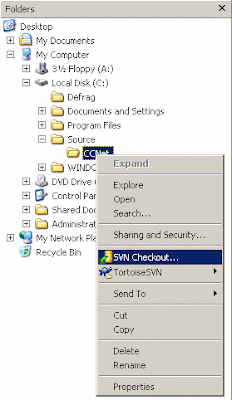
Click 'SVN Checkout ...'
In the next dialog, enter the value below for the url and press ok :
https://ccnet.svn.sourceforge.net/svnroot/ccnet/trunk
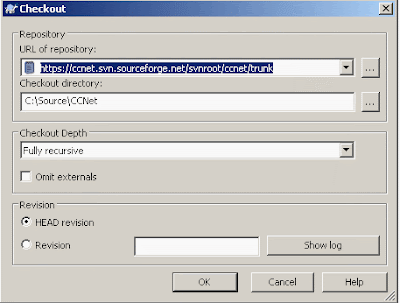
Now the source is in c:\source\ccnet
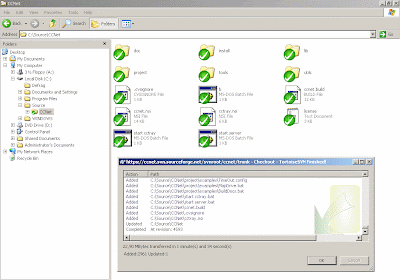
Now we got the source, we can start adding functionality in CCNet.
Next post will be on creating a simple publisher. Stay tuned ...



No comments:
Post a Comment